Running a restaurant is no longer just about serving delicious food. In today’s fast-paced dining world, restaurants must manage reservations, orders, inventory, customer preferences, payments, and online delivery requests—all while ensuring smooth service. The tool that makes all of this possible is the Point of Sale (POS) system.
A modern restaurant POS system is far more than a cash register. It serves as the operational backbone, connecting the front of the house with the kitchen, optimizing workflows, and providing insights that help owners make data-driven decisions. Whether you run a small café or a multi-branch fine dining establishment, a POS system is no longer optional—it’s essential.
This article explores why a POS system is important for restaurants, the best POS features you should look for, the advantages and challenges of implementation, upcoming future trends in restaurant POS, and why SalesPlay POS is an excellent solution for today’s restaurant owners.

A restaurant POS system (Point of Sale system) is a combination of hardware and software that allows restaurants to manage sales, process payments, and run daily operations efficiently. Modern cloud-based POS solutions act as the central hub for both front-of-house (FOH) and back-of-house (BOH) activities, connecting servers, kitchen staff, and management in real time.
With a POS system, restaurants can:
Take and transmit orders directly to the kitchen or bar
Process payments via cash, card, or mobile options
Track inventory and manage suppliers
Monitor staff schedules and performance
Collect customer data and implement loyalty programs
Access detailed reports and analytics for smarter decision-making
Order Taking
Servers use tablets, terminals, or handheld devices to record customer orders. Digital entry reduces errors, speeds up service, and ensures clear communication with the kitchen.
Order Transmission
Orders are sent instantly to the kitchen via a Kitchen Display System (KDS) or printed tickets. This helps staff prioritize tasks and prepare dishes accurately.
Payment Processing
POS systems handle multiple payment methods—cash, credit/debit cards, and mobile payments—and issue digital receipts for quick, safe checkouts.
Data Management
All transaction data, sales trends, inventory levels, and customer information are stored, often in the cloud, allowing real-time access for restaurant owners.
Reporting and Analytics
POS systems generate reports on sales, inventory, popular menu items, and staff performance. These insights guide decisions on pricing, staffing, promotions, and menu planning.
Software: The “brain” that manages orders, payments, inventory, reporting, and customer engagement.
Hardware: Devices like touchscreens, terminals, printers, cash drawers, and handheld tablets that ensure fast and accurate operations.
Restaurants today deal with high competition, rising costs, and changing customer expectations. Without technology, mistakes pile up, service slows down, and customers leave dissatisfied. Here’s why investing in a POS system for restaurants is a game changer:
Handwritten orders and manual billing waste valuable time. With a POS, servers can enter orders on handheld devices or terminals, which go directly to the kitchen. This speeds up service, reduces wait times, and improves table turnover.
Miscommunication between waitstaff and the kitchen is one of the biggest causes of wrong dishes and food waste. Digital orders through a POS eliminate handwriting errors and ensure the kitchen receives the exact order every time.
A restaurant POS tracks ingredient usage in real time. It can send alerts when items run low, preventing stockouts during peak hours. Long-term, inventory data helps reduce waste and optimize purchasing.
A POS system for restaurants stores every transaction. This data can be turned into actionable reports showing sales trends, best-selling items, and peak hours. Owners can use this insight for menu pricing, promotions, and staffing.
POS systems store customer preferences and purchase history, enabling personalized service. They also support loyalty programs and multiple payment options (credit cards, digital wallets, QR codes), making dining more convenient.
With built-in time tracking and role-based access, restaurant POS systems make scheduling and payroll easier. Managers can monitor performance, track sales per employee, and reduce theft with detailed transaction logs.
Cloud-based POS systems allow owners to log in from anywhere and monitor operations in real time. This is invaluable for multi-location restaurants or busy owners who can’t always be on-site.

Not all POS systems are created equal. When selecting a restaurant POS system, here are the top features to look for:
Visual floor plans help staff assign tables, manage reservations, and track table status. This improves seating efficiency and reduces waiting times.
Instead of paper tickets, orders are displayed digitally on kitchen screens. This ensures clarity, reduces errors, and helps prioritize orders during busy hours.
Modern POS systems integrate with platforms like Uber Eats, DoorDash, or Grubhub. This centralizes orders from dine-in, takeout, and delivery into one system, preventing mistakes.
Handheld POS devices let servers take orders and accept payments directly at the table. Customers can also pay via contactless cards, QR codes, or mobile wallets like Apple Pay and Google Pay.
A strong POS includes CRM tools to store customer data, preferences, and history. This allows restaurants to run loyalty programs, send promotions, and create personalized experiences.
Customizable reports help owners analyze sales, costs, and employee performance. Advanced POS systems even offer AI-powered predictions for demand.
Adding or editing menu items should be easy. POS systems also track ingredients down to the recipe level and can send automatic restock alerts.
Even if the internet goes down, a POS with offline mode ensures orders and payments can still be processed.
Customers often want customizations—extra cheese, no onions, or gluten-free options. A good POS makes it easy for staff to handle modifications clearly and efficiently.
Faster service and shorter wait times
More accurate orders and fewer mistakes
Better stock control and reduced food waste
Increased revenue from data-driven decisions
Enhanced customer satisfaction and loyalty
Stronger employee accountability and performance tracking
Ability to scale with cloud-based systems
While POS systems are powerful, restaurants must overcome some challenges:
Initial cost: Advanced POS hardware and software can be expensive upfront.
Training: Staff may need time to adapt to new technology.
Integration issues: Not all POS systems connect smoothly with accounting, payroll, or third-party apps.
Internet dependency: Cloud systems require reliable internet, though offline mode can help.
With the right provider, however, these challenges are manageable and outweighed by the long-term benefits.
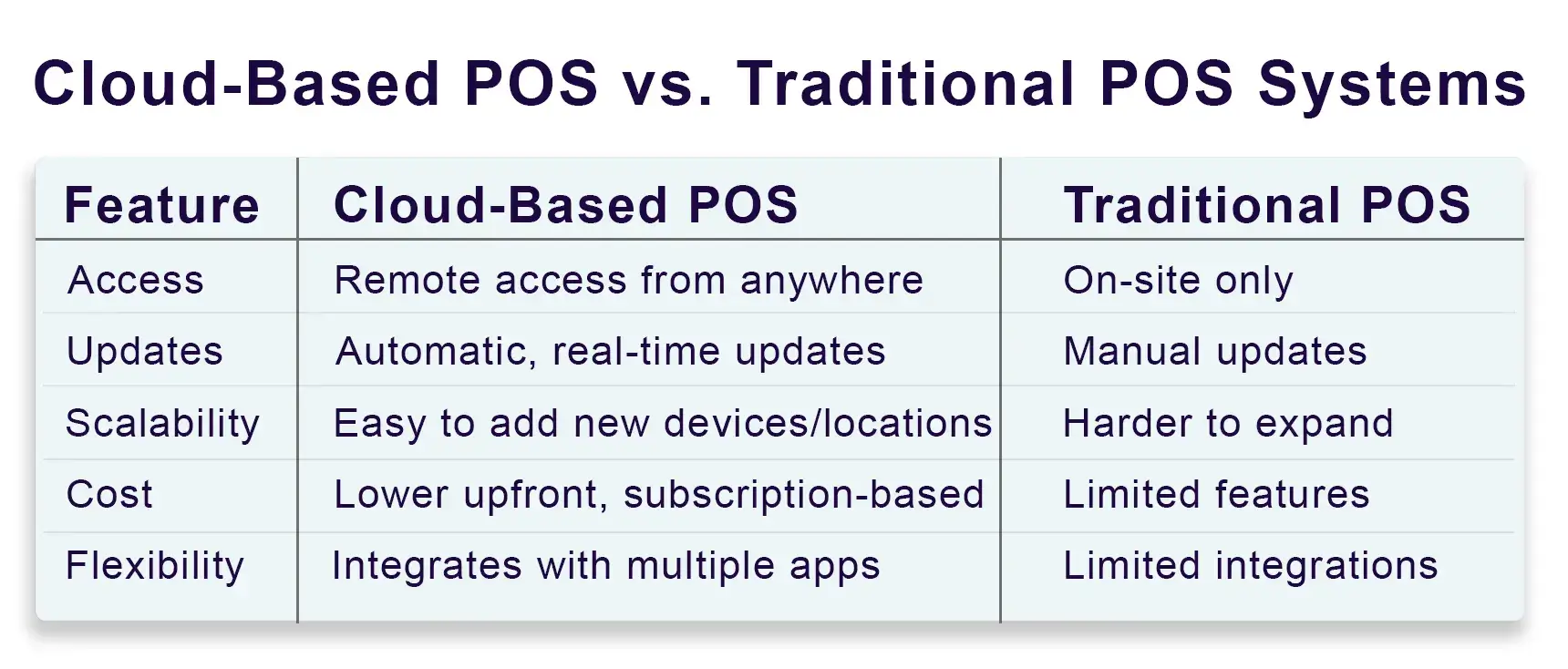
Clearly, cloud-based POS systems are the future of restaurant management.
AI-Powered Analytics – Predict sales, suggest menu changes, and optimize staff scheduling.
Self-Ordering Kiosks & QR Menus – Giving customers control over orders while reducing staff workload.
Kitchen Automation – Robots and smart devices linked to POS systems for faster food prep.
Mobile-First POS – More handheld devices replacing fixed terminals.
When it comes to choosing a POS system, not all solutions offer the same flexibility, affordability, and industry-specific tools. SalesPlay POS stands out as one of the best restaurant POS options available today.
All-in-One Features: From order entry to billing, table management, inventory control, and CRM, SalesPlay covers every restaurant need.
Multi-Language Support: Ideal for global businesses and multicultural staff.
Offline Mode: Restaurants can continue running even during internet outages.
Cloud-Based Access: Owners can monitor performance anytime, anywhere.
Affordable Pricing Plans: SalesPlay offers a free plan and cost-effective paid upgrades, making it suitable for both small cafés and large restaurants.
Third-Party Integrations: Seamlessly connects with Shopify, WooCommerce, and Xero for online sales and accounting.
White-Label POS Option: Perfect for resellers or restaurant groups that want their own branded POS.
For restaurants seeking an affordable, flexible, and scalable POS system, SalesPlay POS is a future-ready solution that aligns with the latest industry trends.
A POS system for restaurants is no longer just a tool for processing payments—it’s the central nervous system of a restaurant’s operations. From improving efficiency and accuracy to managing inventory, customer relationships, and employee performance, POS systems drive profitability and customer satisfaction.
As technology evolves, restaurants that embrace modern POS systems like SalesPlay POS will gain a clear competitive edge. Whether you’re running a small café or a fine dining chain, investing in the right POS system is one of the smartest business decisions you can make.
1. Why is a POS system important in a restaurant?
A POS system improves efficiency, reduces errors, manages inventory, and enhances customer experience, making it crucial for modern restaurants.
2. What features should I look for in a restaurant POS system?
Key features include table management, kitchen display systems, CRM, mobile payments, real-time analytics, and offline mode.
3. Can a POS system help reduce food waste?
Yes. POS systems track ingredient usage and generate reports to optimize inventory and reduce waste.
4. How does a POS improve customer service?
By enabling faster service, offering multiple payment options, and storing customer preferences for personalized dining experiences.
5. Are cloud-based POS systems better than traditional ones?
Yes. Cloud POS systems offer remote access, easy scalability, and lower upfront costs compared to traditional POS.
6. Can restaurants still operate if the internet goes down?
With offline mode, restaurants can continue processing orders and payments without internet access.
7. Is SalesPlay POS suitable for small restaurants?
Absolutely. SalesPlay offers a free plan and affordable paid options, making it ideal for small cafés and startups.
8. Does SalesPlay POS integrate with delivery platforms?
Yes. It integrates with popular platforms and eCommerce tools, centralizing all restaurant sales channels.
In today’s competitive restaurant industry, efficiency, accuracy, and customer satisfaction are non-negotiable. A modern POS system is the backbone that keeps every part of your restaurant running smoothly—from taking orders and managing inventory to analyzing sales and improving service quality. By adopting a cloud-based, all-in-one solution like SalesPlay POS, restaurant owners gain the tools and insights needed to stay ahead of industry trends, reduce costs, and deliver exceptional dining experiences. Whether you operate a small café or a multi-branch restaurant, investing in SalesPlay POS means investing in the future success of your business.