From pen and paper chaos to QR codes and cloud POS — here’s how restaurants evolved their ordering systems.
It’s 7 p.m. at a downtown restaurant. The dinner crowd is thick, phones are ringing with delivery requests, a waiter is scribbling orders on paper, and the kitchen printer is chattering nonstop. Meanwhile, another customer scans a QR code to order directly from the table.
What once required three separate systems: dine-in, takeaway, and delivery, now flows through a single screen.
Welcome to the new world of restaurant ordering systems, where technology replaces tension and efficiency replaces guesswork.
Whether you run a café, a family restaurant, or a fast-paced QSR(Quick Service Restaurant), understanding these ordering types and choosing the right mix can make or break your business in 2025.

Restaurants today serve customers through multiple channels. Let’s look at the six most common order placement methods and how they work.
The classic setup guests are seated, and a waiter takes their order.
Traditionally done with notepads, modern restaurants now use mobile POS tablets to enter orders tableside.
Why it matters:
Example: A casual dining restaurant using SalesPlay POS can instantly send table orders to the kitchen display system (KDS), while billing happens at the same terminal.
Customers order at the counter or over the phone, then pick up their food.
This method is essential for cafés, bakeries, and quick-service outlets.

Modern upgrades:
POS systems now print pickup tickets with customer details and timestamps, ensuring orders are packed on time.
Key benefits:
The rise of delivery apps has changed the restaurant landscape forever.
From direct calls to third-party apps like Uber Eats or FoodPanda, delivery orders are now a core revenue stream.
Integrated POS advantage:
Pro tip: With SalesPlay POS, restaurants can manage all delivery channels from one dashboard no need to juggle between app screens.
Many restaurants now take orders directly through their own websites or mobile apps.
Customers browse digital menus, customize items, and pay online.
Why it’s powerful:
Smart example:
A coffee chain syncs its website orders with SalesPlay POS, ensuring stock updates and sales reports are automatically aligned.
QR ordering became the post-pandemic hero of the restaurant world.
Customers scan a code at the table, view the menu, order, and even pay all from their phone.
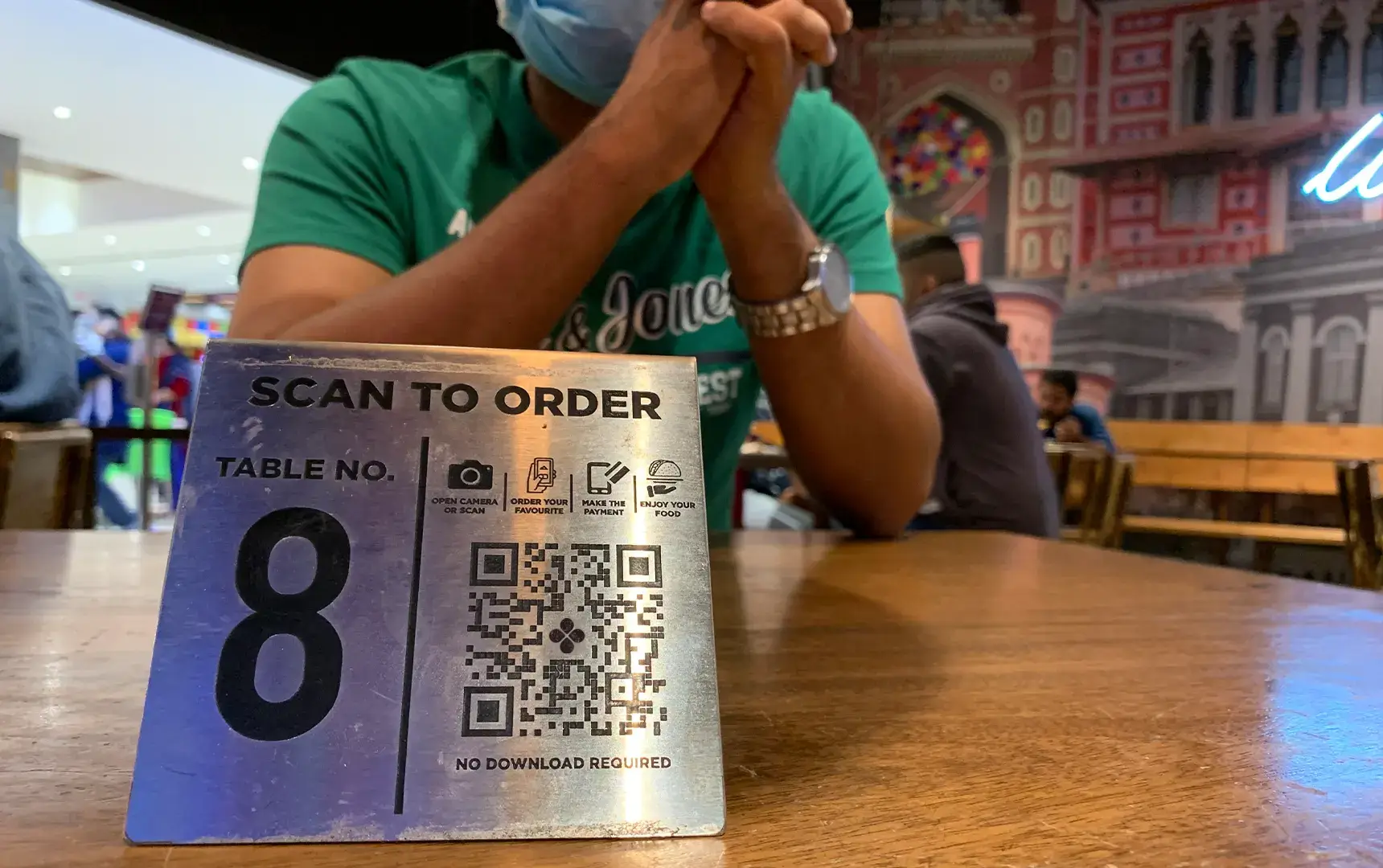
Benefits:
In practice:
SalesPlay POS’s QR ordering system allows table-specific codes, linking each order to the right table and kitchen queue automatically.
Popular in fast food and airport outlets, self-ordering kiosks empower customers to control their order experience.
Advantages:
Self-service terminals integrate directly into the POS, updating the same kitchen system as dine-in or online orders.
While the methods above describe how customers order, the ordering system defines how the restaurant processes those orders.
Still used by small eateries and food stalls — handwritten tickets, verbal orders, and cash payments.
Pros:
Cons:
A Point of Sale system connects front-end orders with back-end operations billing, kitchen display, stock, and reports.
Benefits:
With a cloud-based POS like SalesPlay, data syncs instantly across multiple devices and locations.

Servers take orders tableside using tablets or smartphones.
This system suits restaurants with high table turnover or large floor areas.
Why it works:
Data insight: Restaurants using mobile POS see up to 25–40% faster service compared to traditional systems (Hospitality Tech, 2024).
Dedicated online platforms that handle orders from websites, apps, or third-party portals.
Advantages:
When integrated with POS, they prevent double-entry mistakes and sync stock levels automatically.
Interactive digital menus allow guests to browse and order independently.
Key benefits:
SalesPlay POS’s table QR feature even supports multi-language menus, ideal for tourist-heavy restaurants.
Most modern restaurants combine multiple systems — dine-in + online + takeaway — all managed from one POS.
Why it’s the future:
The heart of every modern restaurant operation is its POS system.
It’s no longer just a billing tool — it’s the restaurant’s brain.
Here’s how a platform like SalesPlay POS connects every order type seamlessly:
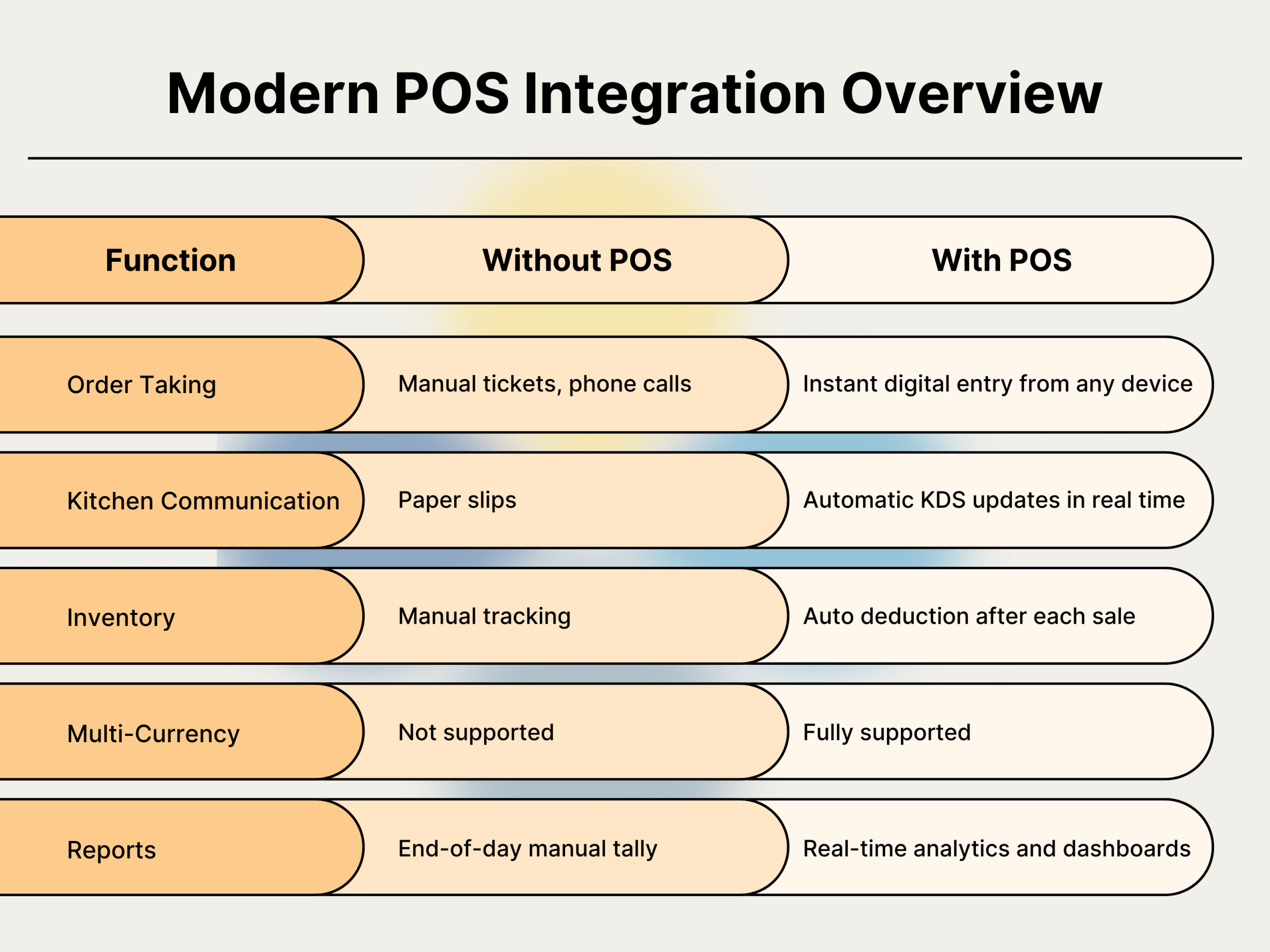
Result:
Less chaos, faster service, better accuracy, and happier customers.
The next evolution of restaurant ordering will go beyond tablets and kiosks.
Here’s what’s coming:
AI-Driven Recommendations
POS systems will use purchase history to suggest upsells in real time.
Voice Ordering Integration
“Hey POS, two cappuccinos to table 3” — voice automation is emerging in smart cafés.
Predictive Inventory & Waste Reduction
AI will predict demand patterns and adjust stock purchases automatically.
Cross-Channel Loyalty Integration
Customer orders — whether dine-in or online — will sync to one profile, building stronger loyalty programs.
Multi-Currency, Multi-Device Global POS Platforms
For regions like Africa or South Asia, currency conversion (even with decimal fluctuations) will be managed in real time — just as SalesPlay POS already enables.
1. What are the main restaurant order types?
Dine-in, takeaway, delivery, online, QR/table ordering, and kiosk self-service.
2. What’s the difference between manual and POS-based ordering?
Manual uses pen and paper, while POS systems automate entry, billing, and reporting for accuracy and speed.
3. How do mobile POS systems help staff?
They let servers take orders and payments tableside, reducing waiting time and errors.
4. Is QR ordering safe and reliable?
Yes — QR systems use encrypted links and connect directly to your POS, eliminating paper menus and minimizing contact.
5. Which ordering system is best for small restaurants?
A cloud-based POS with dine-in and takeaway options, like SalesPlay POS, provides full features without heavy costs.
6. Can one POS handle all order types?
Absolutely. SalesPlay POS supports dine-in, delivery, takeaway, online, and QR orders — all in one integrated system.
The Ordering System Defines the Experience.
From paper slips to cloud dashboards, restaurant ordering systems have evolved from a basic necessity into a strategic advantage.
Restaurants that once struggled with order chaos now run operations that are data-driven, customer-friendly, and future-ready.
If your restaurant still depends on handwritten bills or disconnected devices, it’s time to simplify your operations with a unified POS system that manages every order type in one place.
Because in 2025, the restaurants that grow fastest aren’t just cooking well they’re ordering smart.