A great grocery store makes it easy for customers to find what they need, fill their carts, pay, and go. It offers a wide range of products from top brands at competitive prices, excellent customer service, and efficient staff, all while building strong brand loyalty.
Running a successful grocery store involves more than just stocking shelves. To manage a grocery store effectively, you need the right strategy, technology, and management tools.
Grocery stores operating globally with multiple branches often enjoy high turnover and a loyal customer base. This is made possible by equipping an efficient grocery store POS system. These automated POS (Point of Sale) systems can help you track inventory, manage sales goals, and automate customer interactions — all while keeping your staff focused on being their best professional self.

If you’re trying to figure out how to manage a grocery store without losing your mind, the right POS system is your secret weapon. It’s not just about ringing up sales; it’s about running your store like a pro. Let’s dive into the must-have features that can help you manage your grocery store like a breeze!
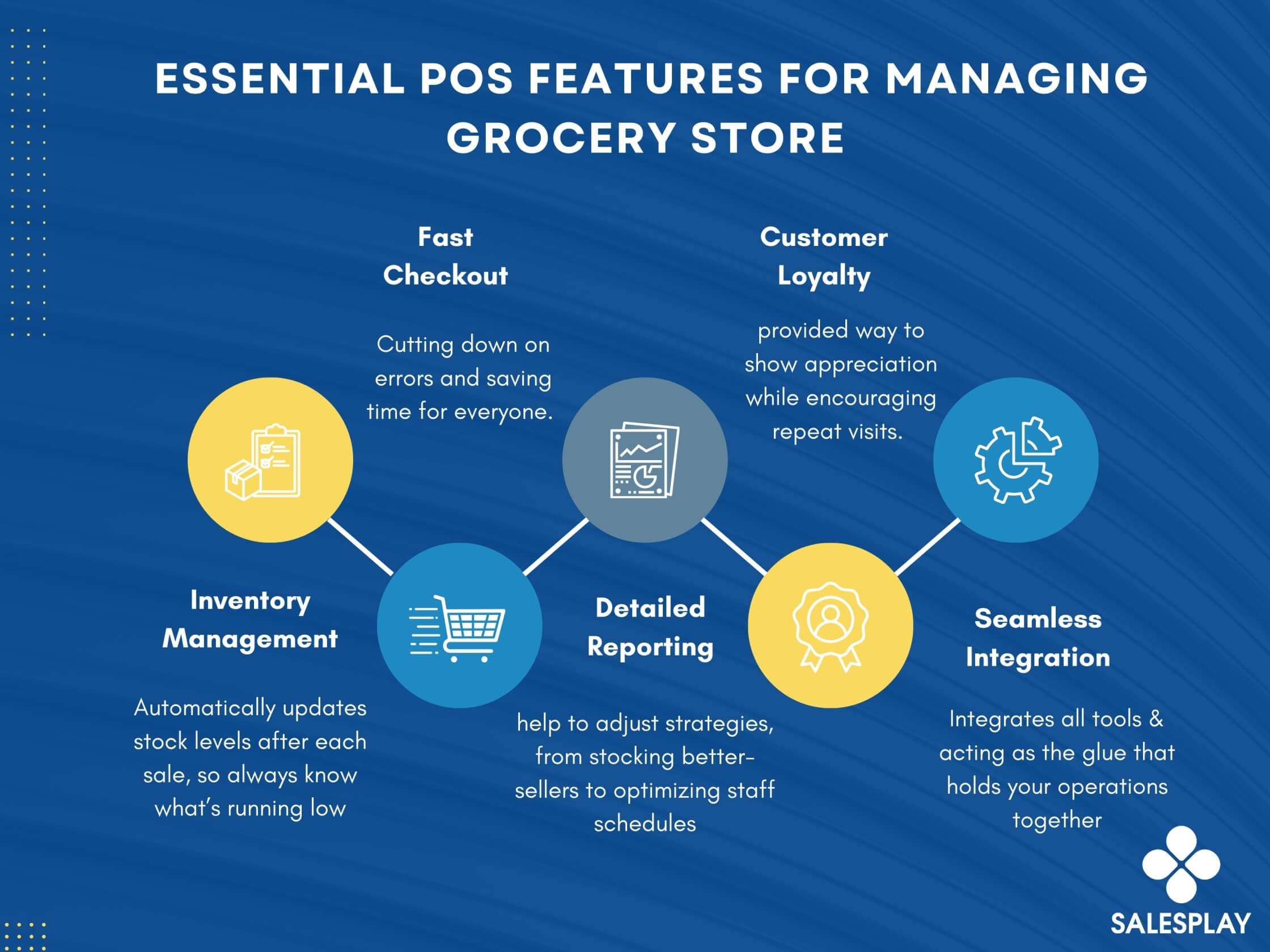
Managing inventory in a grocery store can be challenging with endless items on the shelves, making it easy to lose track. That’s where a POS system with inventory management comes to your rescue. It automatically updates stock levels after each sale, so you’ll always know what’s running low.
Imagine this: your system pings you when the milk or bread supply dips below a certain level. No more last-minute dashes to replenish stock! Plus, some systems can even forecast inventory needs based on sales trends. It’s like having a tool that predicts future inventory needs.
Dive into 8 effectives grocery store inventory management strategies for success.
Let’s be honest—nobody enjoys waiting in line, especially in a grocery store. A POS system with speedy checkout features ensures your customers don’t have to. Barcode scanners are essential for quick and accurate transactions, cutting down on errors and saving time for everyone.

Bonus points if your POS supports various payment methods—cash, cards, mobile wallets, or even contactless payments. And for peak hours, self-checkout kiosks integrated with your POS can be a game-changer. They let customers help themselves, reducing lines and increasing satisfaction. Who doesn’t love a faster grocery trip?
Curious about the secret to retaining loyal customers? A POS system with loyalty program integration. Reward your regular shoppers with points, discounts, or freebies. It’s a great way to show appreciation while encouraging repeat visits.
Your POS can also track customer preferences and shopping habits. Knowing that Mrs. Lee always buys organic apples or Mr. Tan loves his weekly coffee pods means you can personalize promotions. It’s these little touches that make your store stand out.
Discover effective strategies for building customer loyalty in grocery stores.
If you’ve ever asked yourself how to manage a grocery store more effectively, the answer lies in data. A good POS system offers detailed reporting tools, providing insights into sales trends, peak shopping hours, and employee performance.
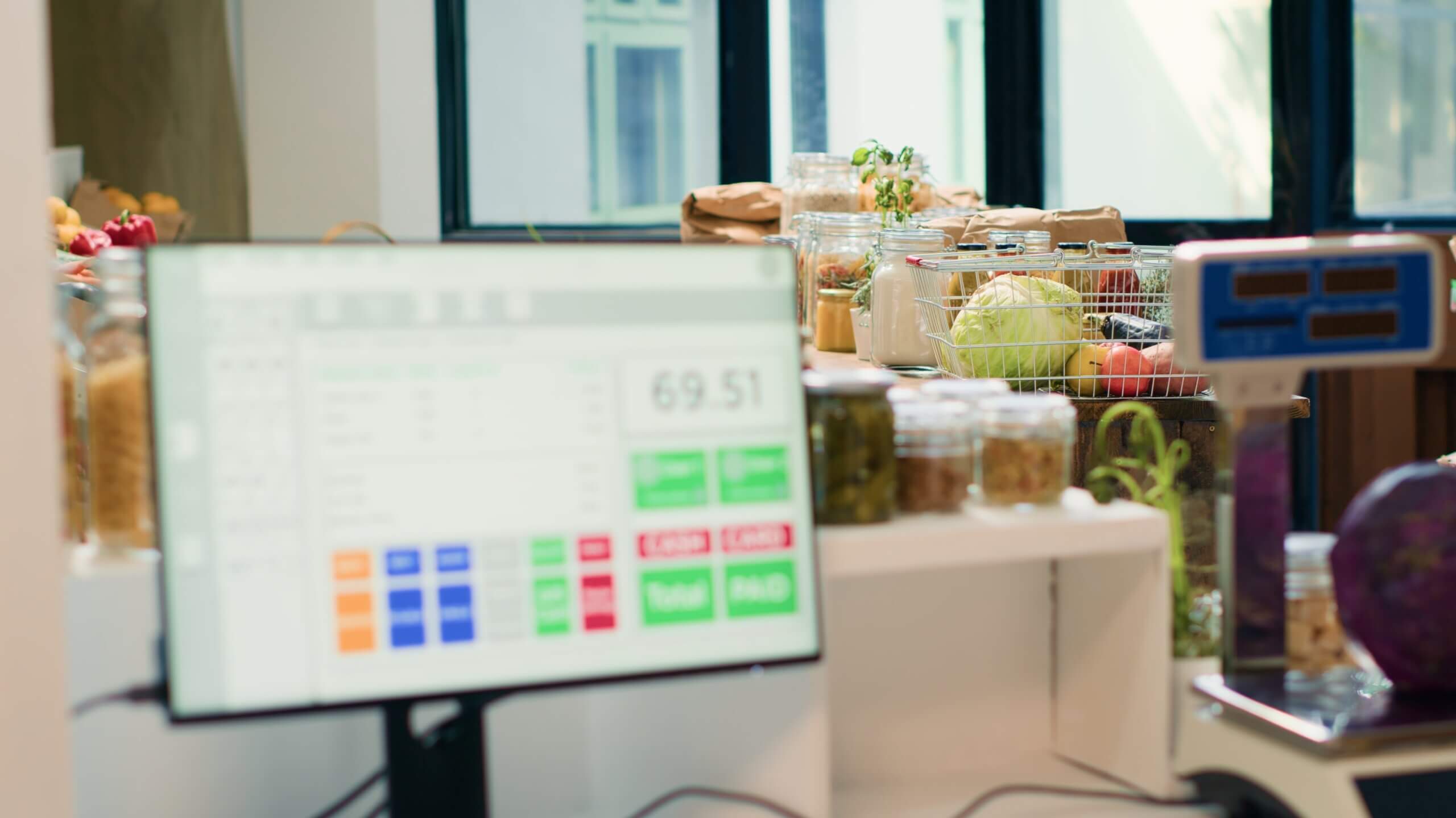
Want to know which products are flying off the shelves and which ones are gathering dust? Your POS can tell you. These insights help you adjust your strategies, from stocking better-sellers to optimizing staff schedules. It’s like having a business coach right in your system.
Managing a grocery store means juggling multiple systems—inventory, accounting, and maybe even online orders. A great POS system integrates all these seamlessly, acting as the glue that holds your operations together. It saves time, reduces manual work, and ensures every part of your store is on the same page.
Running a grocery store isn’t just about selling groceries; it’s about creating an experience for your customers while keeping operations efficient. When your POS system is equipped with these features, you’ll have more time to focus on growing your business—and maybe even grab that well-deserved coffee!
With the right tools in place, learning how to manage a grocery store becomes less stressful and more rewarding. Choose wisely and let your POS system do the heavy lifting for you.
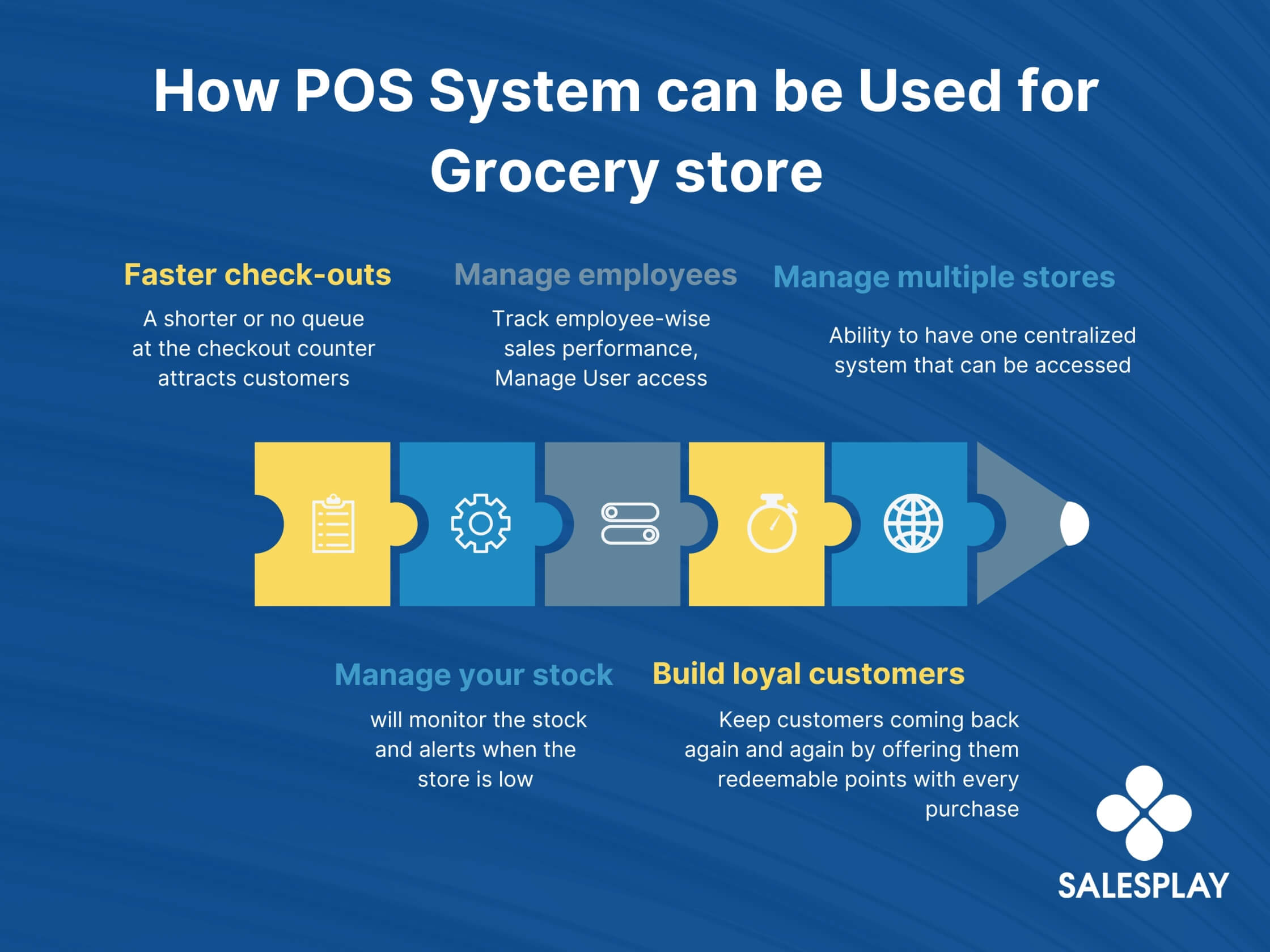
Customers usually want their grocery trip checkouts to be as efficient as possible. A shorter or no queue at the checkout counter attracts customers who want to quickly shop. A long queue at the checkout counter immediately discourages customers from purchasing, especially if it's a regular occurrence.
Point of Sale systems can be used to speed up checkout lines at grocery stores, which will allow more customers to pay for their items in less time. This is because the POS system is equipped with all the product details and built-in payment options which allows cashiers to easily add the products to the bill and process the payment.
Discover the future of shopping with a seamless checkout experience: no scanning, no cashiers, no cards.
If the stocks are not available at the right moment, customers will be unhappy. Managing stock levels can be done by keeping track of your inventory. One way to do this is by counting your stocks and manually updating the records. This is very old school and time-consuming. A good POS system will do this for you, automatically. It will monitor the stock and even alert you when the store is low on stock for any product.
This way, you can adjust to prevent running out of stock for extended periods, as customers tend to avoid stores that frequently lack the products they need. One of the best parts about having a point-of-sale system is it not only gives you low stock alerts it also tells you the highest sellers and the fastest-moving products.
When you effectively manage your employees, it increases employee satisfaction. Satisfied employees result in low employee turnover. More than that, they help you attract new customers looking for a new place to shop by becoming brand advocates. Make your staff feel empowered with their user access to the POS system.

Track individual employee sales performance by generating detailed reports from the Back Office, filtering by time, employee name, and store location (for multi-store operations). This will help you evaluate the performance of each team member more effectively. Nothing motivates the employees more than the fact that their efforts are being recognized and rewarded.
Explore strategies for grocery store employee management that can help you build a motivated and efficient workforce.
When you run a store, you need a loyal customer base. This means you have to offer them a reason to come back. The easiest way to do this is by offering them discounts and rewards on their purchases. Customers will be more likely to return when they get rewarded for buying products from your store.
They'll also buy more because it's easier for them than searching for discounts in other stores. With good POS software, you'll also be able to see how many customers come in each day, what products they purchase and how much money they spend while they're there. This information will help you determine which items people buy most often and what makes them stop by again and again.
Reward loyal customers — a loyalty program is another way to keep customers coming back again and again by offering them redeemable points with every purchase.
Explore 6 Easy Ways to Boost Customer Loyalty and Retain Customers. Learn how to create lasting relationships with your customers, ensuring they return time and time again.
Adopting a reliable POS system is a very popular option for business owners who want to expand their business and provide better service to customers. The main advantage that POS systems provide is the ability to have one centralized system that can be accessed by all those who are authorized in your company regardless of the location.
This gives you better visibility into business data, including customer information and sales figures across all branches—no need to be physically present on-site. For example, the software can be used to update prices as required across all the stores. This is easy to use.
Point of sale systems are cost-effective and efficient and can help improve the turnover of a grocery store. SalesPlay system is free of charge and simple to use. Adopting a POS system is ideal for all kinds of grocery stores, whether small or large, stand-alone or even a chain of stores.
Discover 6 ways to easily manage multiple retail stores. Learn how to streamline operations, boost efficiency, and maintain consistency across all locations, ensuring your business runs smoothly.
Managing a grocery store can feel like a juggling act but SalesPlay POS turns it into a smooth performance. From inventory tracking to lightning-fast checkouts, this system has everything you need to manage your grocery store like a pro.
SalesPlay POS takes the guesswork out of inventory management. Its real-time updates let you know exactly what’s in stock. Say goodbye to empty shelves and hello to perfect stock levels. With low-stock alerts, you'll always know when it’s time to reorder your bestsellers.
Explore How SalesPlay POS provide effective sales management for your grocery store,
Long lines? Not anymore! SalesPlay POS speeds up checkouts with barcode scanning and multiple payment options. Whether it’s cash, card, or mobile payments, your customers will love the quick service. Fewer delays mean happier shoppers and repeat business.
Want to know how to manage a grocery store efficiently? SalesPlay POS offers detailed reports and customer insights. Discover which products are flying off the shelves and tailor promotions to keep customers coming back.
Discover on SalesPlay POS Sales Reports Capabilities, Evaluate performance of a business over a specific period.
With SalesPlay POS, you’ll spend less time worrying about store operations and more time growing your business. Managing a grocery store has never been easier—or more fun!
Dive deeper into the features and benefits of SalesPlay POS. Discover how this innovative system can streamline your operations, enhance customer experiences, and drive business growth.
Managing a grocery store is challenging but rewarding! It’s like juggling apples, oranges, and endless to-do lists. From stocking shelves to balancing budgets, there’s always something to do. The key is staying organized and being prepared for surprises—because there will be plenty!
Hiring and managing staff is another big task. A happy team makes the store run smoothly, but keeping everyone motivated takes effort. Then there’s inventory management—ensuring you have enough bread without overstocking bananas. Oh, and don’t forget about customer service! Every shopper brings unique needs and making them happy is essential.
Technology helps a lot. Point-of-sale systems and inventory software can simplify operations. But even with tools, you’ll still face challenges like supply chain hiccups or seasonal demand shifts.
In the end, it’s a balancing act. While hard work is guaranteed, seeing satisfied customers makes it all worth it!
Managing a grocery store can be exciting but challenging! Here’s how to keep everything running smoothly:
With organization, the right tools, and a touch of creativity, your grocery store can thrive and bring smiles to your community.
Being a grocery manager is no easy task, but a few tweaks can elevate your game!
Small changes can lead to big improvements, and your efforts won’t go unnoticed. Keep it fun and rewarding!
Running a grocery store successfully takes a mix of good planning, customer care, and smart business strategies. Start by ensuring your store is clean, organized, and welcoming—it’s hard to shop in chaos! Stock shelves with fresh produce and popular items your customers love.
Build relationships by offering friendly service and remembering regulars. People love a personal touch! Run promotions like discounts or loyalty programs to keep shoppers coming back. Who doesn’t love a good deal?
Use technology to streamline operations, like inventory management software or self-checkout stations. Convenience is a crowd-pleaser! Don’t forget to advertise your store on social media to attract more customers. A quirky post or two can go a long way!
Lastly, listen to feedback and adapt. Happy customers mean a thriving business.