Running a restaurant is exciting but let’s be honest, it can also feel a little overwhelming. Between serving customers, managing staff, keeping track of sales, and making sure you never run out of key ingredients, there’s a lot going on every single day.
If you’ve ever struggled with messy handwritten orders, mismatched bills, or not knowing how much stock you have left, you already know how stressful it can be.
That’s where a Restaurant POS (Point of Sale) system comes in. It’s like having a reliable, all-in-one assistant for your restaurant. It helps you manage orders, process payments, track your sales and inventory, and keep everything running smoothly.

A restaurant POS system is a combination of software and hardware that helps you handle sales and manage your restaurant operations. Think of it as your restaurant’s “control center.”
Whenever a customer places an order, pays their bill, or asks for a receipt, it’s your POS system that makes it quick and easy.
But it’s not just about billing. Modern POS systems also take care of your inventory, employee schedules, sales reports, customer loyalty programs, and even online orders.
Not all POS systems are built the same. In the past, restaurants used traditional on-premise POS systems (also called “legacy POS”), where all the data stayed on computers physically installed in your restaurant. These older setups are expensive to maintain, harder to update, and can’t be accessed remotely.
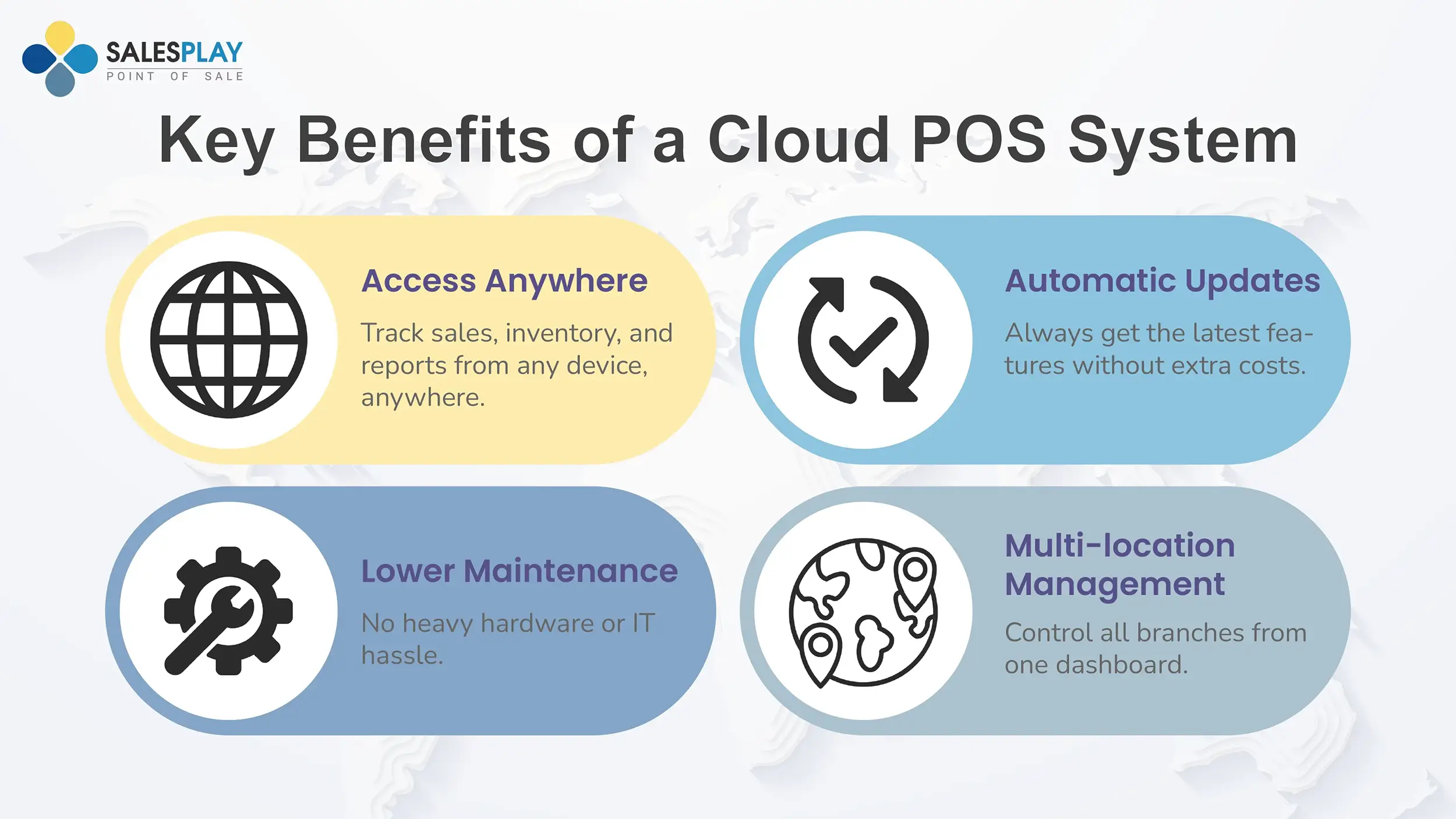
Today, smart businesses are switching to cloud-based POS systems—and for good reason:
Cloud-based POS systems allow you to monitor your restaurant’s performance from any device with internet access, including laptops, tablets, and smartphones. This flexibility means you can check sales figures, track inventory levels, and review comprehensive reports from anywhere, whether you’re on-premise, at home, or traveling. This capability enables faster decision-making and real-time management.
Unlike traditional POS systems requiring manual software upgrades that can be costly and disruptive, cloud-based POS systems update automatically in the background. This ensures you always have the newest features, security patches, and compliance updates without extra effort or downtime.
Cloud POS systems eliminate the need for bulky on-site hardware and reduce dependency on IT personnel for upkeep. Maintenance costs are lower because the system operates on cloud servers managed by the POS provider, reducing the risk of system failures and the expenses related to hardware repairs or replacements.
For restaurant owners with multiple outlets, cloud POS systems offer streamlined management by consolidating data from all locations into a single interface. This centralized control makes it easier to oversee operations, perform comparative sales analysis, manage inventory, and implement standardized pricing or promotions across all sites.
SalesPlay Cloud POS offers all of the above—and more—with no monthly cost for the base system.

When you choose a POS for your restaurant, you want it to do more than just issue bills. Here’s what a complete POS like SalesPlay can help you with:
Now here’s the best part—while most POS systems cost hundreds or even thousands of dollars a year, SalesPlay POS is free of charge for the core version. That means you can start managing your sales and operations without spending a dime.
Here’s what makes SalesPlay a game-changer for restaurants:
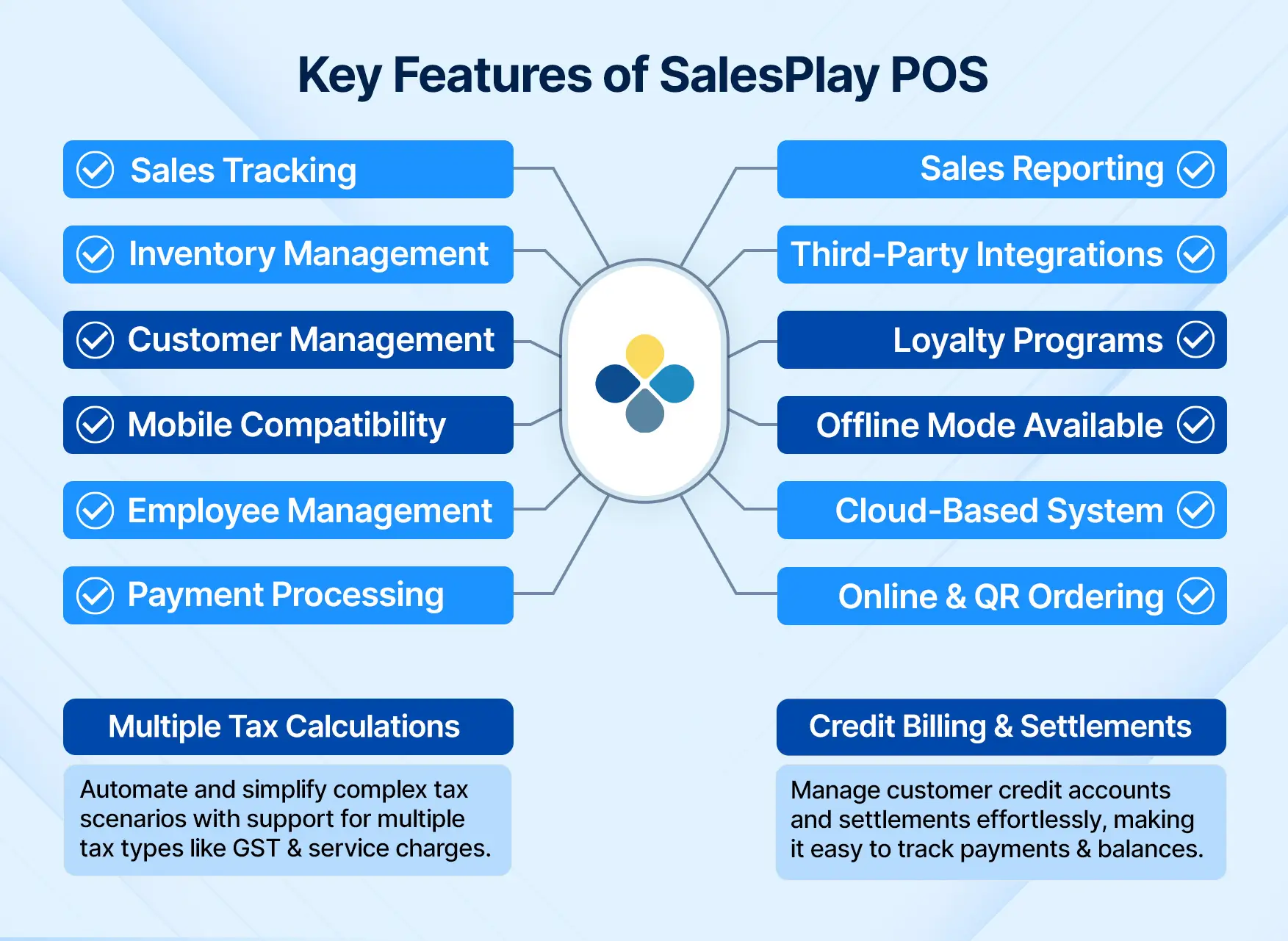
A cloud-based POS stores all your data online, allowing you to access it from anywhere. It’s easy to update, supports multiple locations, and is generally more cost-effective. With SalesPlay, even if you lose internet connectivity, the system will continue to work by storing transactions locally. Once the connection is restored, all data is automatically backed up to the cloud.
An on-premise POS runs from local servers within your restaurant. It works offline and can be faster for local operations. The downsides are the need for expensive hardware, manual updates, and limited accessibility from outside the premises.
With so many POS options available, it’s important to pick one that truly meets your restaurant’s needs — both for today and as you grow. The right POS should save you time, reduce errors, and help boost your profits, not add more complexity. Use this quick checklist to guide your decision:
Running a restaurant is already hard work — your POS shouldn’t make it harder. SalesPlay is designed to take the stress out of daily operations so you can focus on what really matters: serving great food and creating memorable customer experiences. Here’s how it helps you win every day:
Conclusion — The Future of Restaurant Management is in the Cloud
In 2025, running a restaurant without a cloud-based POS is like trying to cook a full meal without proper kitchen tools—it’s possible, but far from efficient.
With SalesPlay Cloud POS, you get everything you need to run your restaurant faster, smoother, and smarter—and you can start for free. No complex installations, no large investments, just a simple, reliable, and powerful system to help you grow.
Ready to make your restaurant life easier?