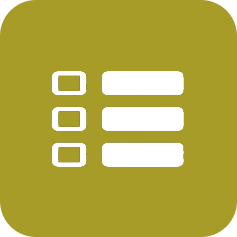
VERSION: 1.115.8
You can now arrange modifier groups and modifier products in any order you like. Just drag and drop them in the Back-office to set how they appear on your SalesPlay POS app. For example, you can show Sauces before Cheese or list Tomato Sauce first in the Sauces group. This makes billing faster and easier.
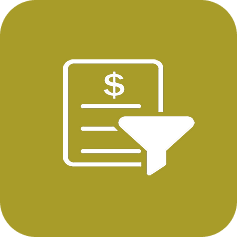
The Open Orders section in the POS system shows saved bills and ongoing KOT/BOT orders. With the new filter option, you can quickly find and manage these orders by viewing all open bills, only your own bills, or bills created by a specific cashier or employee. This makes order handling faster, more organized, and especially useful in busy environments.

VERSION: 1.115.7
SalesPlay Back Office now supports creating Purchase Return Notes (PRN) to easily return purchased products to suppliers. The existing Stock Adjustment (SA) feature remains for industries that prefer it, offering flexibility for both return methods.

VERSION: 1.115.6
This feature introduces a Gross Total line on printed, PDF, and past receipts, providing customers with a clear and detailed price breakdown. It displays the total value of all products before any discounts or taxes.

VERSION: 1.115.5
The latest SalesPlay update features a redesigned Payment Interface for faster, more user-friendly checkout, with quick-select currency note buttons and a clearer alternative currency billing process that displays currency symbols for easy identification.
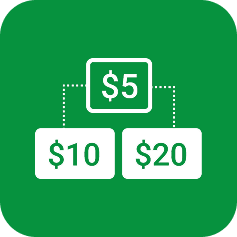
The new payment interface automatically suggests the closest payment amounts based on the receipt total and the customer’s available notes and coins, making checkout faster and easier.
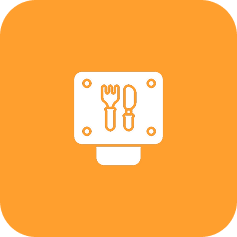
VERSION: 1.114.8
We’ve improved the KOT/BOT app for a smoother experience! Enjoy real-time order updates, wait times, sound alerts, item/order cancel options, tablet ordering support, and dark mode.

SalesPlay now supports webhooks, allowing you to receive instant updates when receipts, stock, customers, or products are added. Easily connect with inventory, ERP, or accounting systems and automate your workflows with real-time data.

VERSION: 1.114.7
SalesPlay has expanded its supported printer range to include Star, Xprinter, Epson, ZEBRA, SUNMI, Blue Bamboo, BIXOLON, SCANGLE, and more, with compatibility across Wi-Fi, Network, USB, and Bluetooth connections.
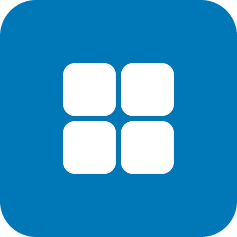
New Customer Display App offers more features than before, including dark mode, portrait and landscape support, and a sleek display of products, discounts, taxes, totals, your logo, and promotions.

VERSION: 1.114.3
This feature lets you organize the sales screen for faster access and smoother transactions. Products can be grouped by category, popularity, or time slots (e.g., Breakfast, Lunch, Dinner) to enhance usability and staff efficiency.

VERSION: 1.114.3
SalesPlay POS now supports 20 languages, including newly added Urdu, Uzbek, Bahasa, and Azerbaijani. The POS app interface automatically updates to match your device's system language settings, providing a localized experience.

VERSION: 1.114.1
Easily connect your WooCommerce online store to the SalesPlay POS system to manage online orders directly from the POS. This integration streamlines operations and keeps sales channels synchronized.

VERSION: 1.114.1
Connect your Shopify store to the SalesPlay POS system to manage and process online orders through the POS app for smooth, centralized operations.
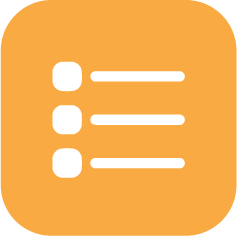
VERSION: 1.113.9
The "Number of Pax" feature allows businesses to set and track the number of guests per table or service area. It helps improve customer flow, service efficiency, and seating management.
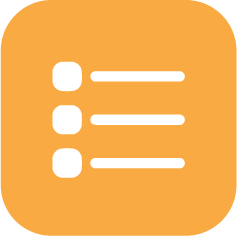
The SalesPlay POS system now supports the creation, sale, management, and redemption of vouchers. These can be issued as printed or digital codes for gifting or promotions. Customers can redeem vouchers as a payment method, helping to boost sales and build customer loyalty.

VERSION: 1.113.5
This feature prevents credit customers from exceeding the credit limit set in the back office. When a customer reaches their limit, the POS system blocks further credit transactions. This setting can be turned ON or OFF as needed.

VERSION: 1.113.5
Monitor and track deleted open orders from the POS app through the Back Office web portal. This report helps business owners maintain control and accountability over user actions.