The bar & restaurant business involves juggling numerous tasks. From managing staff to keeping customers happy, it’s a high-wire act that requires precision. The bar restaurant pos system is designed to simplify your life and improve the efficiency of your business.

Let’s discover how a bar and restaurant POS system can streamline your operations, doing everything from staff management to order tracking a breeze.
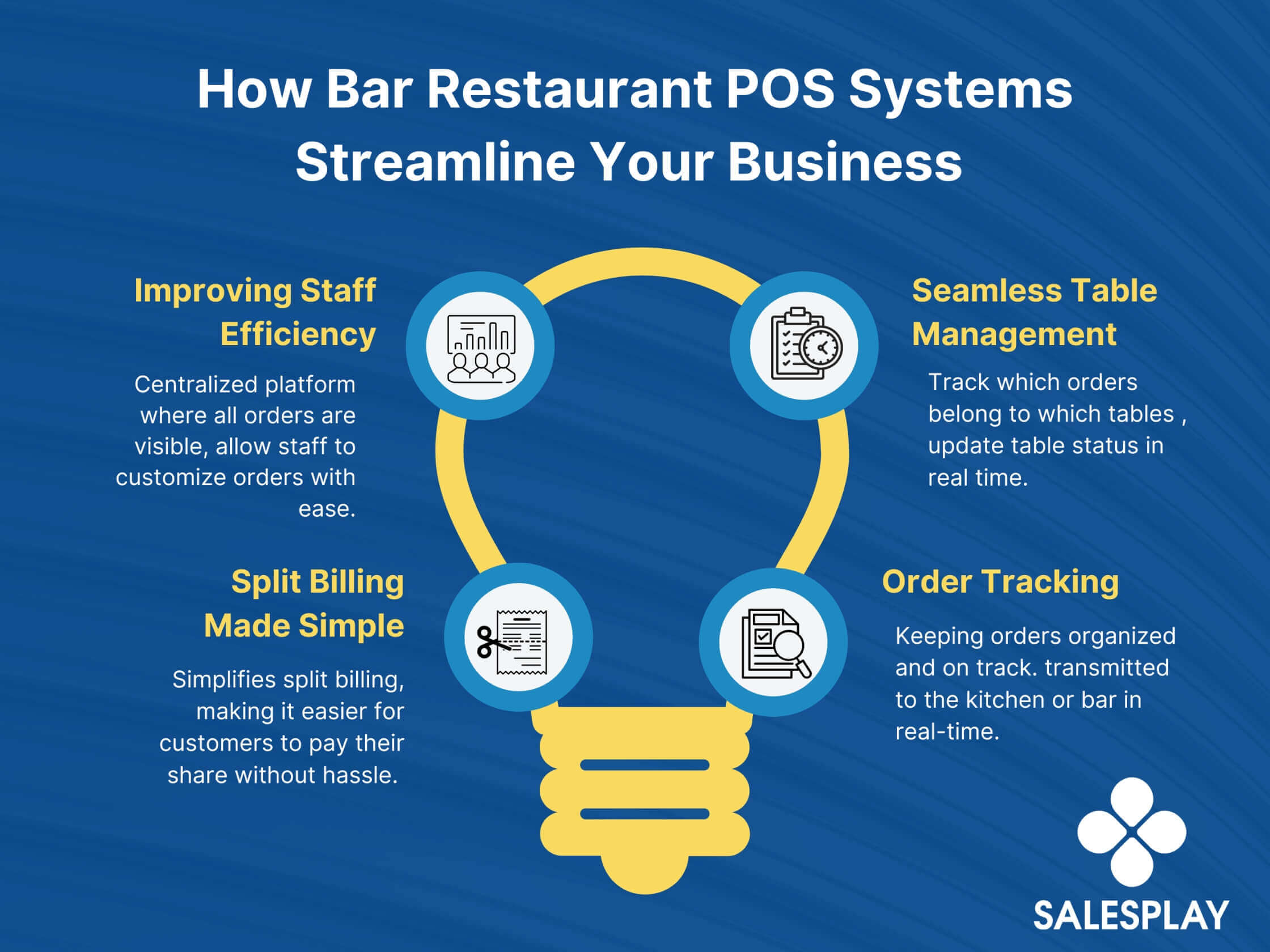
In the fast-paced environment of a bar and restaurant, managing multiple orders simultaneously can be a real challenge. A bar restaurant POS system can be your secret weapon for enhancing staff efficiency and ensuring smooth operations.
Gone are the days of scribbling orders on pads and hoping for the best. With the bar restaurant POS system, orders are entered straight into the system. This reduces the possibility of errors and offers a faster service. Staff can enter orders into handheld devices, which are sent straight to the kitchen or bar. It’s a game-changer for managing large numbers of orders.
Let’s discover how SalesPlay QR ordering, web store, digital menu for streamlined order management and enhanced efficiency.
The bar restaurant POS system provides a centralized platform where all orders are visible. Staff can simply examine incoming orders, see what’s been prepared, and manage their workload. This visibility enables them to prioritize work and respond to customer needs more efficiently.
Every customer is unique, and their orders often are too. POS systems allow staff to customize orders with ease. Whether it’s adding extra toppings or modifying cooking preferences, the system manages these adjustments smoothly, ensuring each customer’s needs are met without confusion.
Let’s explore how SalesPlay facilitates creating modifiers, allowing for customization with extra toppings and cooking preferences to enhance customer satisfaction.
Explore on how to manage orders efficiently in your restaurant to enhance service quality and customer satisfaction.
Managing tables in a bar or restaurant can feel overwhelming. A bar restaurant POS system helps streamline table management, making it more organized and efficient.

With a POS system, assigning tables is straightforward. Staff can enter table numbers and track which orders belong to which tables. This feature helps keep track of service and ensures that orders are delivered to the correct customers.
Tables can change status quickly. A POS system allows staff to update table statuses in real time. If a table becomes available or requires additional service, the information is updated immediately. This helps manage table turnover and ensures that guests are seated promptly.
Many POS systems provide visual layouts or restaurant floor plans. Staff can see the arrangement of tables and plan seating more effectively. This feature helps in managing seating arrangements and making the best use of available space.
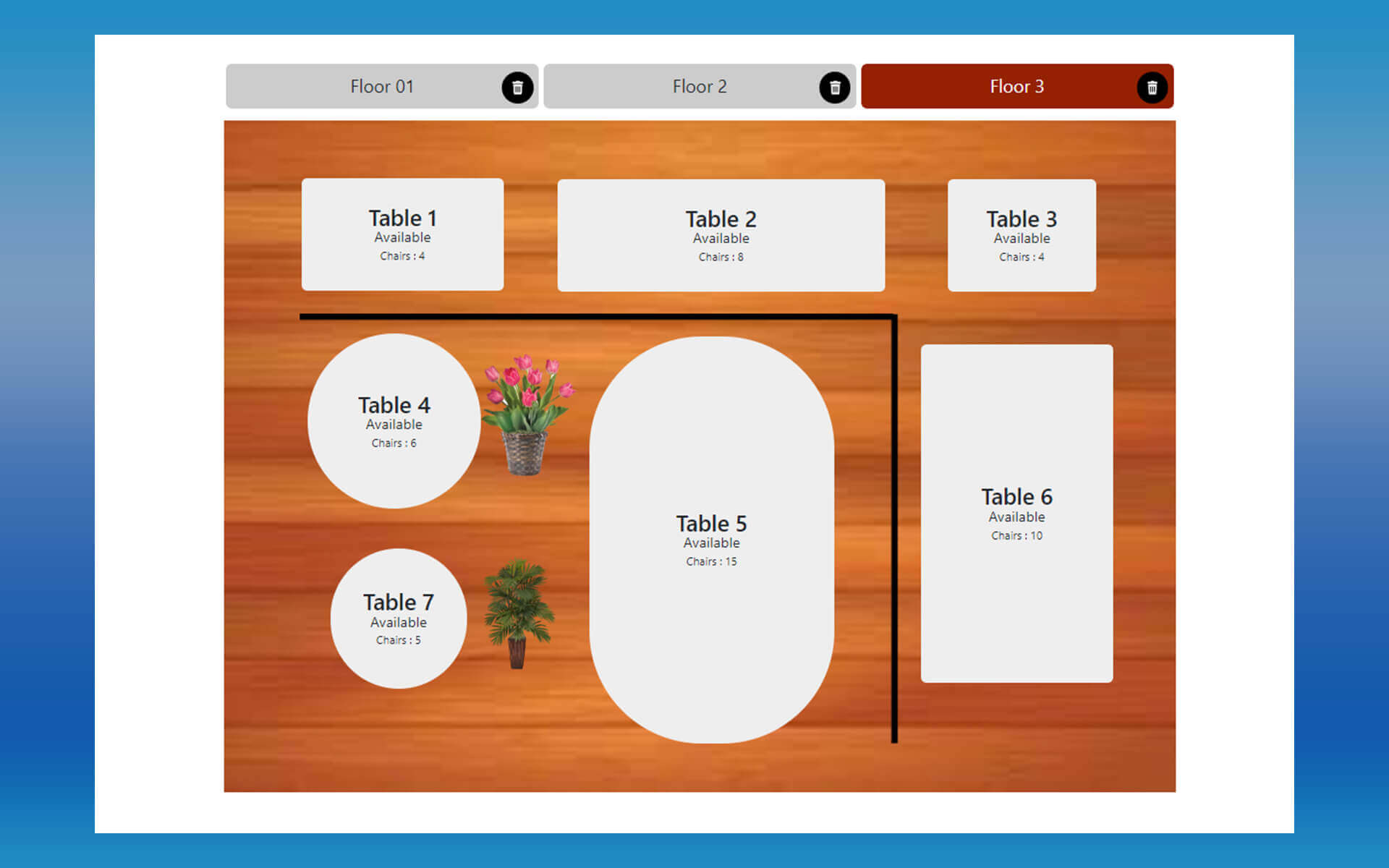
Discover more on how to create graphical table layout in SalesPlay to enhance table management and streamline your restaurant’s operations for a smoother dining experience
Handling group payments might be the most challenging aspects of running a bar or restaurant.
The bar and restaurant POS system simplifies split billing, making it easier for customers to pay their share hassle-free.
With a POS system, splitting bills is quick and easy. Staff can divide the total amount by the number of people or by specific items ordered.
This flexibility ensures that customers can pay their share quickly and accurately, without delays.
Let’s discover how SalesPlay enhances POS functionality with seamless bill splitting for improved customer satisfaction and efficient transaction management.
A POS system provides itemized bills, so customers can see exactly what they ordered and how much each item costs.

This transparency helps prevent misunderstandings and ensures that everyone pays for what they ordered. It’s a straightforward way to handle group payments and avoid confusion.
Customers have different preferences for payment. A POS system accepts a variety of payment methods, including cash, credit cards, and digital wallets.
This variety makes it easy for customers to pay their share, whether they prefer to use a card or cash.
Let’s explore on How SalesPlay enables and uses multipayment options, allowing customers to settle receipts using a combination of payment methods for greater flexibility and convenience.
Ensuring that orders flow properly from the bar to the kitchen is crucial for maintaining customer satisfaction. A bar restaurant POS system excels at keeping orders organized and on track.

When a customer places an order, it’s transmitted to the kitchen or bar in real-time. This instant update helps the kitchen staff start preparing the order without delay.
Faster preparation equals quicker service and happier customers.
A POS system allows you to track the status of each order. You can see whether an order is in preparation, being served, or has been completed.
This real-time tracking allows employees to keep organized and ensures that no orders are overlooked or delayed.
POS systems improve communication between the front of the house and the kitchen. Special instructions or modifications are clearly communicated, ensuring that orders are processed exactly as requested.
This efficiency reduces errors while improving overall service quality.
Learn how SalesPlay streamlines operations by setting up KOT printers, which ensures efficient communication between the front of the house and the kitchen for seamless order management.
A bar restaurant POS system is more than just a tool; it’s an essential component for streamlining your business operations.
A POS system helps your business run effectively by improving staff efficiency, simplifying table management, facilitating split billing, and ensuring smooth order tracking.
Investing in a bar restaurant POS system can transform your operations, making them more efficient and less stressful.
It’s a smart choice for anyone wishing to improve their bar or restaurant and provide a better experience for both staff and customers.
If you’re looking to elevate your bar or restaurant, consider upgrading to a SalesPlay POS system.
It’s an investment in efficiency, accuracy, and overall success. Cheers to a streamlined and thriving business!
Finally, delve into the inspiring success story of Werner and discover how SalesPlay revolutionized his bar & restaurant business operations. From overcoming challenges to achieving remarkable growth, Werner’s journey highlights the transformative power of SalesPlay innovative POS solutions.