In a busy restaurant, every second counts. A five-second delay in order flow can mean misplaced tickets, frustrated staff, and unhappy customers. The challenge is not just speed—it’s keeping the front-of-house (FOH) and back-of-house (BOH) in sync, especially during peak hours.
That’s why integrating a restaurant POS system with KOT Displays (Kitchen Display Screens) is a game-changer. More than just eliminating paper tickets, this system reshapes your entire workflow—reducing errors, streamlining communication, and ensuring faster service with happier customers.

Even the best teams stumble when systems don't allow them to flow. Below are some of the typical restaurant issues:

These issues cause queues to build up, delay food delivery, and ultimately decrease customer satisfaction.

A restaurant POS system handles order entry, billing, payment processing, staff duties, and performance tracking. It connects front-of-house (FOH) to kitchen and back-office operations.
A KOT Display is a kitchen electronic display screen that shows orders as they arrive in real-time. It replaces printed tickets and features modifiers, notes, and time stamps.
This combination introduces a seamless order management system in restaurants that enhances accuracy and communication.
These enhancements reduce friction in the workflow and allow kitchens to serve more orders with fewer mistakes.

Let’s apply basic queue theory to understand how this tech helps.
By reducing wait times between order-taking and kitchen prep, the queue length (backlog) shrinks. This allows more customers to be served in less time.
Kitchens no longer wait for tickets to arrive. With digital routing, staff work proactively, increasing output per shift.
A faster kitchen leads to quicker table clearing. More table turns per service = higher revenue potential.
Digital routing prevents ticket loss and pileups. Every order moves along a predictable path, improving consistency.

Effortlessly manage your restaurant operations with the powerful combination of SalesPlay POS and Kitchen Order Ticket (KOT) Display. This seamless integration helps you reduce kitchen chaos, speed up service, and improve order accuracy — all while boosting customer satisfaction.
Real-Time Order Sync: Instantly sync orders from the POS terminal to kitchen display screens — no more misplaced or forgotten orders.
Customizable KOT Layouts: Personalize the display to match your restaurant's workflow — separate screens for starters, mains, and drinks or dedicated sections for dine-in, takeaway, and delivery orders.
Order Status Tracking: Easily track order progress with order status updates (e.g., preparing, ready to serve), reducing communication gaps between kitchen and service staff.
Multi-Device Compatibility: Use any Android tablet or screen for your KOT display — no expensive hardware required.
Color-Coded Orders: Simplify kitchen workflow with color codes for new, in-progress, and completed orders.
Audible Notifications: Get instant sound alerts for new orders to ensure nothing gets missed, even in a busy kitchen.
Offline Mode Support: Continue operating smoothly even during network disruptions — SalesPlay POS ensures business continuity.
Detailed Reporting & Analytics: Gain insights into kitchen performance, order preparation times, and staff efficiency through built-in reporting tools.
Upgrade your restaurant operations with SalesPlay POS + KOT Display and deliver faster, smarter service every day.
👉 Download SalesPlay POS from Google Play Store
👉 Download SalesPlay KOT Display App from Google Play Store
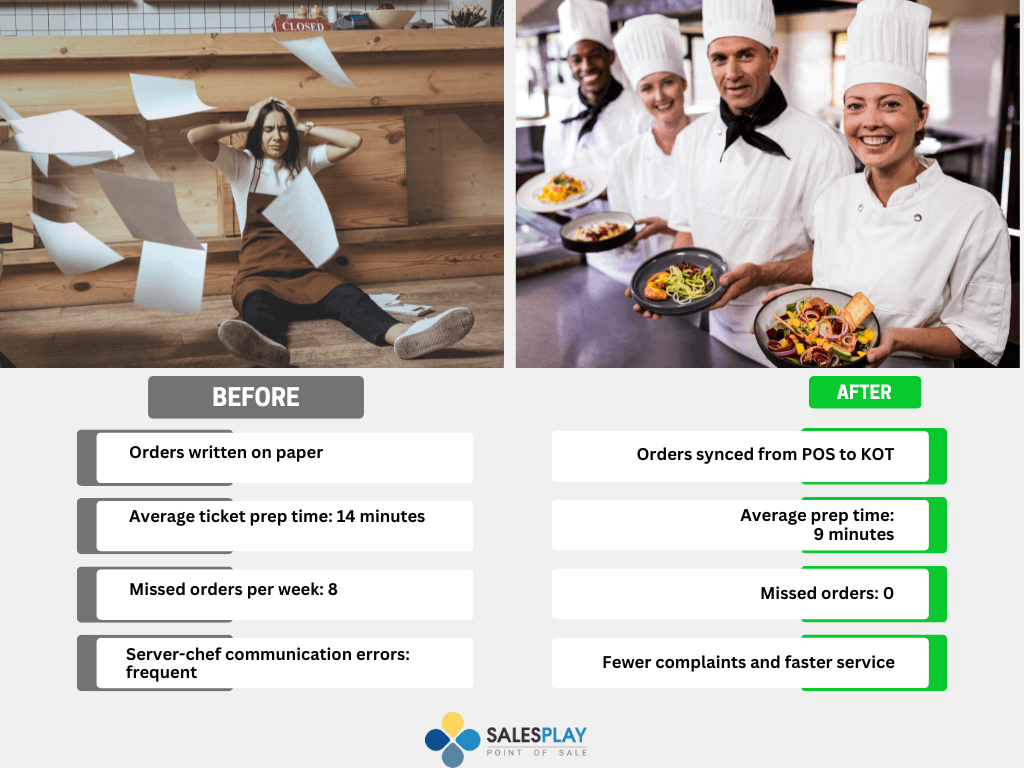
This small switch led to improved team morale, faster delivery, and higher customer satisfaction.

This data gives restaurant managers insight into how their team performs and where workflow can be improved.
Combining a restaurant POS system with a KOT Display is more than a tech upgrade. It’s a workflow transformation.
The result? Fewer delays, fewer errors, and faster food.
If your restaurant is still using paper tickets or shouting across the kitchen, it might be time to rethink your process.
Explore how your restaurant can optimize workflows with the right system
1. What is a KOT Display, and how does it differ from a POS system?
A KOT (Kitchen Order Ticket) Display is an electronic screen in the kitchen that shows orders in real-time, replacing printed tickets. A POS system handles order entry, billing, payments, and staff management, while the KOT Display ensures orders reach the kitchen accurately and efficiently.
2. How does integrating POS with KOT Display improve restaurant workflow?
Integration reduces errors, eliminates lost or misplaced tickets, and ensures real-time communication between FOH (front-of-house) and BOH (back-of-house). Orders are time-stamped, prioritized, and automatically routed to the right station, streamlining operations.
3. Can SalesPlay POS + KOT Display help during peak hours?
Yes. The system auto-prioritizes tickets, sends audible notifications for new orders, and visually organizes orders with color codes. This reduces bottlenecks, shortens wait times, and improves table turnover.
4. Do I need special hardware for KOT Display?
No. SalesPlay KOT Display works on standard Android tablets or screens, making it a cost-effective solution without expensive hardware requirements.
5. Can the KOT Display track order status in real-time?
Absolutely. Kitchen staff can mark items as “preparing,” “in progress,” or “ready to serve.” Managers can monitor ticket times, order completion, and staff efficiency through detailed reporting.
6. What additional benefits does this integration provide?
Improved FOH & BOH coordination
Fewer errors and miscommunications
Enhanced analytics for kitchen and staff performance
Better handling of peak-hour orders
Scalable and affordable solution for restaurants of all sizes